Search Engine Optimization
(SEO) does not only apply to text, it also applies to images, video and the
like. The search engines may also be used to search for images. Even if people
do not search for your images specifically, your images can be used to increase
the SEO of your website or blog. This article will show you how to make your
images more search engine friendly.
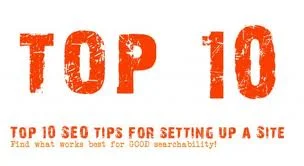 |
| image: cyberdesignz.com |
Make sure you
fill out the ALT text
If you are not
doing this already then go back and do it for all of your images. Even if your
website allows you to add titles to your images, the ALT text is still the most
powerful. That is because it is the first thing that Google looks at when it
indexes your images. It wants to hear your description of what the picture is
all about, and that is what ALT text is.
Include an
image title to your image
If your website
or CMS allows you to add a title to your images then do it. Add a keyword or
two into the title, and make sure that the title makes sense to human readers.
Do not just list a few good keywords because it will often be ignored.
Link a
smaller picture to a bigger one hosted elsewhere
This is a very
common trick. Your website shows a smaller picture and when the user clicks on
the picture, the link will take the viewer to a bigger picture hosted on
another website. People do this for two reasons. The smaller picture is going
to load faster than a bigger picture, which is good for online SEO. Then the
bandwidth of the website is going to be used up if a lot of people start
clicking on the images. So the image is placed upon a website that has far
better download speeds.
Link to your
images with the correct anchor text
When you link to
an image, make sure that they anchor text describes your image in some way. Make
sure that the image’s link does not simply say “image,” make sure your anchor
text is descriptive so that the search engines can read it and figure out what
your image is actually of.
Upload image
file types that are not as heavy
There are
different file types that have been created for different things, and some of
them require more memory that others. For example a BMP file will be a lot
heavier (take up more memory) than a JPEG file. A JPEG is probably the best
type of file for you to use because it is lightweight and you do not lose too
much detail or color when you convert the file.
Name your
image something useful before uploading
Many people do
not think that this matters, but the name of the file is going to be present in
the URL of wherever you host it. So there are going to be keywords involved.
Even if the URL of the image does not add any SEO effect, it is good practice
to name your images descriptively. Just do not name them as numbers or sets of
letters.
Adding images
will make your website/blog more useful
Your images need
not be traffic bait, they can serve a purpose. They can be used to make your
blog look better and can be used to make your blog more descriptive. Can you
imagine trying to explain a circuit diagram or what the northern lights look
like? All you need to do is add an image and people will know instantly what
you are talking about. Images can be useful to your website, and that use will
eventually (after a while) translate into a positive SEO factor.
Adding too
many images may damage your SEO
This is only
true if you do not cache them, or if you just upload them on to the page as
they are. There are lots of ways to add plenty of pictures to your blog without
it negatively affecting the SEO. You should however be aware that if you do
just upload a bunch of pictures onto your blog, that it will make your page
heavier and it will take longer to load as a consequence (damaging your SEO).
Author’s bio:
My name is Sonia Jackson. I
represent the web-site http://www.write-my-essay-for-me.com. We’ll help you to solve all problems with writing
different essays and research papers in a short time; we’ll answer all your
questions and give you useful advice.
Search Engine Optimization
(SEO) does not only apply to text, it also applies to images, video and the
like. The search engines may also be used to search for images. Even if people
do not search for your images specifically, your images can be used to increase
the SEO of your website or blog. This article will show you how to make your
images more search engine friendly.
Make sure you
fill out the ALT text
If you are not
doing this already then go back and do it for all of your images. Even if your
website allows you to add titles to your images, the ALT text is still the most
powerful. That is because it is the first thing that Google looks at when it
indexes your images. It wants to hear your description of what the picture is
all about, and that is what ALT text is.
Include an
image title to your image
If your website
or CMS allows you to add a title to your images then do it. Add a keyword or
two into the title, and make sure that the title makes sense to human readers.
Do not just list a few good keywords because it will often be ignored.
Link a
smaller picture to a bigger one hosted elsewhere
This is a very
common trick. Your website shows a smaller picture and when the user clicks on
the picture, the link will take the viewer to a bigger picture hosted on
another website. People do this for two reasons. The smaller picture is going
to load faster than a bigger picture, which is good for online SEO. Then the
bandwidth of the website is going to be used up if a lot of people start
clicking on the images. So the image is placed upon a website that has far
better download speeds.
Link to your
images with the correct anchor text
When you link to
an image, make sure that they anchor text describes your image in some way. Make
sure that the image’s link does not simply say “image,” make sure your anchor
text is descriptive so that the search engines can read it and figure out what
your image is actually of.
Upload image
file types that are not as heavy
There are
different file types that have been created for different things, and some of
them require more memory that others. For example a BMP file will be a lot
heavier (take up more memory) than a JPEG file. A JPEG is probably the best
type of file for you to use because it is lightweight and you do not lose too
much detail or color when you convert the file.
Name your
image something useful before uploading
Many people do
not think that this matters, but the name of the file is going to be present in
the URL of wherever you host it. So there are going to be keywords involved.
Even if the URL of the image does not add any SEO effect, it is good practice
to name your images descriptively. Just do not name them as numbers or sets of
letters.
Adding images
will make your website/blog more useful
Your images need
not be traffic bait, they can serve a purpose. They can be used to make your
blog look better and can be used to make your blog more descriptive. Can you
imagine trying to explain a circuit diagram or what the northern lights look
like? All you need to do is add an image and people will know instantly what
you are talking about. Images can be useful to your website, and that use will
eventually (after a while) translate into a positive SEO factor.
Adding too
many images may damage your SEO
This is only
true if you do not cache them, or if you just upload them on to the page as
they are. There are lots of ways to add plenty of pictures to your blog without
it negatively affecting the SEO. You should however be aware that if you do
just upload a bunch of pictures onto your blog, that it will make your page
heavier and it will take longer to load as a consequence (damaging your SEO).
Author’s bio:
My name is Sonia Jackson. I
represent the web-site WriteMyESsay4me. We’ll help you to solve all problems with writing
different essays and research papers in a short time; we’ll answer all your
questions and give you useful advice.
